| Online keyboard Games | ||||
|---|---|---|---|---|
 The Key Master Game The Key Master Game     Plays: 6358 Category: Action So my young apprentice you want to become a key master? To become a Key Master you must undergo the Key Master Trails. In this top down keyboard battle you will compete against goblins, trolls, ogres, barbarians and demons. Good luck and may you finally become a Key Master! |  Indiana Jones Game Indiana Jones Game     Plays: 6346 Category: Adventure Help Indiana Jones find the the lost treasure of Pharaoh, but watch out for the booby traps set to stop you. Normal keyboard arrow keys to move left/right and jump. But use the up key to go forward when in the labrynth | |||
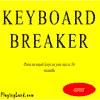 Keyboard breaker Game Keyboard breaker Game     Plays: 6333 Category: Shooting Press as much keys as you can in 10 seconds |  Galactic 123 The Admiral Game Galactic 123 The Admiral Game     Plays: 6074 Category: Action Galactic 123 - The Admiral is an action/adventure anime/scifi game with a plot. This is the third episode in the Galactic 123 series. Captain Galwraith gets rescued, but its not all good news for him. How to play: Arrow keys / WASD keys to move. SPACEBAR (or Z) to fire weapons. Keys 1-3 to switch weapons. When in foot, you can also press H to heal and keys 4-7 to use any optional unlocked (if any) weapon. | |||
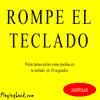 Rompe el teclado Game Rompe el teclado Game     Plays: 5962 Category: BoardGame Pulsa tantas teclas como puedas en tu teclado en 10 segundos |  play piano Game play piano Game     Plays: 5960 Category: Education Play the piano using your mouse or your computer's keyboard. As you play the piano, you'll see the wave forms as well as hear them. The piano can also play a song for you, while you watch. | |||
 Wild West Reaction 2 Game Wild West Reaction 2 Game     Plays: 5928 Category: Action One and two player reaction shooter. Wild West Reaction 2, will record your average reaction time in single player and in the challenge mode, when you win the duel. Challenge the top 10 players on the leader board in this fast paced reaction shooter and get your name and nationality in the game, or play against friends on the same keyboard. |  Wild Wild Taxi Game Wild Wild Taxi Game     Plays: 5899 Category: Action Grab your wheel, tear through the highway and taste the excitement of unlimited speed as you aboard the Wild Wild Taxi! In this game, your goal is to reach the target distance within the given time limit. Use the left and right arrow keys on your keyboard to dodge other vehicles and cross the lines, press the up arrow key for acceleration, hold the down arrow button if you have to slow down, and use the Spacebar to jump over the obstacles. Each level has its specific requirements of driving distance and time limit, and you have to reach the destination as indicated by a red flag on the roadside before the time runs out, or you will lose. If you hit other cars on the road your speed will reduce drastically, so better hurdle off them in the wild frantic race and come out victorious! | |||
 Curve Fever 2 Game Curve Fever 2 Game     Plays: 5893 Category: Action This is the most fun game to play together... on 1 keyboard! Get your friends together and huddle together behind a pc to play this very addictive game. You control a Curve which can go left or right. Try not to hit the other curves or the wall, as that will make you die. But take some powerups sometimes, or try to get through the holes! The last one standing wins. |  Mozaic Game Mozaic Game     Plays: 5872 Category: Education Count the colours to get points. Play with mouse or keyboard. | |||
 Volley Hurt Game Volley Hurt Game     Plays: 5776 Category: Fighting A Volley ball game with bonuses, weapons. I plan to add more stuffs like a score system, more characters, and more bonuses. Can be played in two players on the same keyboard. |  Hands On Game Hands On Game     Plays: 5760 Category: Sports This game requires concentration, good reaction speed and both of your hands. | |||
 Super Type Game Super Type Game     Plays: 5715 Category: Word It's fast, it's simple, it's awesome. How well can you type? Can you make the combos for a larger score? |  Office Slacking 7: Valentine's Day Game Office Slacking 7: Valentine's Day Game     Plays: 5708 Category: Puzzles Its Valentine's day! Help Sarah prepare herself for her romantic date tonight! Get all her chores done at work, but don't get caught by the nasty boss! | |||
 Cleaning Slacking Game Cleaning Slacking Game     Plays: 5555 Category: Puzzles Sarah's Mom says she must clean her room! Help her avoid cleaning and have some fun! |  Abc Game Abc Game     Plays: 5542 Category: Other How fast can you type the alphabet? | |||
 Switching Game Switching Game     Plays: 5486 Category: Rhythm A small Button-Smash game. |  MissionTaliban Game MissionTaliban Game     Plays: 5479 Category: Shooting The player has to protect the army from the talibans attack by shooting them using the mouse right click. To move the army front and back use keyboard keys “A”,”D” and “W” to jump. Your strength decreases when the Taliban shoot and throw bombs on army. Game ends when your strength is lost. | |||
 Miragine War Game Miragine War Game     Plays: 5477 Category: Strategy Deploy your tiny armies. Simultaneous 2 player mode: kill your friends in real time! You'll have to share the keyboard, though... |  Ben 10 Heatblast ball Game Ben 10 Heatblast ball Game     Plays: 5330 Category: Action Use keyboard SPACEBAR shooting-control. | |||

|
Home |
Login |
Sign Up |
Add Our Games |
Bookmark! |
Set Homepage!

|






