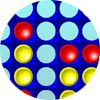| Online scroll Games | ||||
|---|---|---|---|---|
 Cardian Game Cardian Game     Plays: 2554 Category: Adventure Build the ultimate deck and use it to challenge the six Cardian masters to exciting real time combat. Cardian is a Card game with a difference, fans of side scrolling defense games and trading card games alike will find a new blend of gameplay they’ve never tried before. |  Elements of Arkandia Game Elements of Arkandia Game     Plays: 2508 Category: Action Adventure awaits! Travel the world of Arkandia on a puzzl(e)ing quest for treasure and gold. Defeat powerful foes with your unmatched skill in elemental manipulation, take their stuff and sell it in your shop. Learn new and exciting spells, equip hundreds of different items and make your dad proud. | |||
 Thanksgiving Dinner Decor Game Thanksgiving Dinner Decor Game     Plays: 2473 Category: Customize Can you take the role as interior designer for this thanksgiving day? Take your pick in decorating this dinner table. Show your decorating skills in this dinner room. Place it in the perfect place for all these items and create your own. If you need some inspiration, scroll over Hint. Have fun! |  Animal Olympics - Pole Vault Game Animal Olympics - Pole Vault Game     Plays: 2430 Category: Action Are you ready to clear impossible heights and break the record? You will be controlling a porcupine in the game, and your goal is to clear the greatest possible height. When the game starts, the porcupine will get ready at the starting point. Press the left and right arrow keys on your keyboard alternatively, and the porcupine will start to run. After taking off, a column of arrows will appear on the right of the screen. You need to press the corresponding arrow keys on your keyboard, starting with the arrow at the bottom of the column, so that the porcupine can leap over the bar. After pressing a key, a tick or cross sign will appear to indicate whether your action is correct or not, and the column of arrows will scroll downwards. Note that if you press a wrong arrow key, 2 new arrows will be added to the column of arrows, and if you cannot clear the entire column before the porcupine reaches the top, the bar will be knocked off and the jump will fail. You will be given 3 attempts for each height, and if the porcupine fails to clear the current height after all attempts, the game ends. If the jump is successful, the height will be recorded. Then you can click to set the new height you would like to clear. The best height, the current height and the number of attempt will be displayed at the top left corner of the screen. Upon completion of the event, the porcupine will receive a medal if the result is good enough. Let the porcupine proudly stand on the podium! | |||
 Shape Inlay Game Shape Inlay Game     Plays: 2370 Category: Puzzles Puzzle enthusiasts, come and accept the refreshing challenge of Shape Inlay! In this game, your goal is to complete a large shape with the given tiles. The silhouette of the shape will be presented when the game opens, while random tiles of different shapes will scroll from right to left at the bottom of the screen. Click any of the tiles to select it, and you may press the Spacebar on your keyboard to rotate it. Then click and drag the piece onto the large shape, and release the mouse to place it. Points will be given based on the size of the tile. Bear in mind that once selected, the tile cannot be put back to the scroll bar. If you do not wish to use a selected tile, you can click and drag it to the hole on the left of the silhouette, but points will be deducted if you do so. When the tiles pile up and the scroll bar stops, you lose the game. Act fast and make prompt decisions to complete the puzzles! |  Ball Jumper Game Ball Jumper Game     Plays: 2324 Category: Action Ball Jumper game of intelligence games area and a game that you play using the keyboard arrow direction keys. Play immediately after the entry after installation by clicking on the arrow direction keys to check in and complete the sections by using the scroll. Every move you make is to pay attention to some thinking about the next move to destroy all the red points. Good Luck. | |||
 Scroller Game Scroller Game     Plays: 2271 Category: Rhythm Scroll with your mouse and get the highest score ;) |  Rise Of The Golden Sun Game Rise Of The Golden Sun Game     Plays: 2249 Category: Strategy Defend your kingdom form the enemy, and restore peace in the empire. Use a variety of units: samurai, ninjas, shoguns to conquer the enemy castles. | |||
 Spacecraft Game Spacecraft Game     Plays: 2171 Category: Action In the far future, Earth is destroyed by decades of war for resources. The survivors build huge motherships and depart for a journey to the stars, yet the Human learn that they are not alone as they encounter the dreadful, bionic Xeyed and the mysterious Awlon… Build 21 different ships, each with its own special abilities, from 3 unique races and use 15 different mothership specials in this challenging 3D rendered real time strategy game! Unlock bonus levels and special achievements, and choose from over 100 upgrades throughout the game to upgrade your ships! |  Scroll Lock Game Scroll Lock Game     Plays: 2150 Category: Action Scroll Lock. Who would have guessed that the once most useless piece of plastic in your keyboard would be a TRUE SAVIOR OF STICKMEN!? This game was created to grant the wish of many users that felt bad for the forever alone Scroll Lock key. | |||
 Shadows Of Mummies Game Shadows Of Mummies Game     Plays: 1958 Category: Action Shadow of mummies is an action pack game, side scroll shooting game with excellent pixel art graphics and in game voice acting. Rescue your girl friend, She is trapped in the tomb of ferro. Kill all the mummies who comes on the way... upgrade you weapons... use grenades and different type of guns... Have Fun! |  Easter Egg Designer Game Easter Egg Designer Game     Plays: 1821 Category: Customize Showcase your creativity and unleash your aesthetic sense by designing your own Easter egg with a beautiful assortment of patterns, shapes and colors! The game opens with a plain Easter egg on the left of the screen, while the available patterns are located at the top right corner, and different types of shapes are placed below the patterns. To apply a pattern, simply click the left or right arrow button next to the pattern samples. The selected sample will be enlarged and shown in the middle of the five boxes, while the pattern itself will be automatically applied to the Easter egg. You may repeat these steps to modify the pattern. To select a type of shape, click the left and right arrow buttons next to the shape samples. The available shapes of the chosen type will be displayed under the sample boxes, for example, when you have selected the snowflake, three available shapes of snowflake will appear under the sample boxes. Click to select any shape you like, then drag and paste it onto the Easter egg. You may click the shape again to adjust its size by using the scroll wheel on your mouse or the + and - keys on your numpad: scroll up or press the + key to enlarge the shape, and scroll down or press the - key to reduce the size. You may also rotate the shape by pressing the left and right arrow keys on your keyboard. If you no longer wish to apply a shape, you can click to select it, then drag and drop it to the bin on the right of the Easter egg. When you have completed the design, click the "Add some color" button at the bottom right corner to proceed to coloring. You will then be given a palette of 35 colors on the right of the Easter egg. To apply a color, simply use the paint brush to select a color, then move to the desired position on the Easter egg. The area will be circled and enlarged so that you can apply the color easily. Click to paint the color, or choose another color if you wish. You may reapply colors to a certain area, or you can click the topmost arrow button on the left of the screen to undo the previous action. If you would like to clear all colors, simply click the Reset button at the bottom of the palette. You may also click the buttons on the left of the screen to save the image, print the outline, print the image in color, or clear all colors and return to the design page. Click the Finish button at the bottom right corner when you have completed all steps, and a score will be given based on the richness of your design and the time you have spent. Come and participate in the unique celebration of Easter! | |||
 Hatcher Tabletop Dice Game Hatcher Tabletop Dice Game     Plays: 1696 Category: Casino The most reliable & easiest dice, coin, and custom dice randomizer on the internet! You can use the Hatcher Tabletop Dice app to always get a legit roll in tabletop games, role-playing games, board games, card games, chance games, game design sessions, quick social decisions, and more. - Chance makers on one screen: This multi-function dice app has a 2 Sided Coin, 3 sided die, 4 sided die, 6 sided die, 8 sided die, 10 sided die, 12 sided die and a 20 sided die which are ALL on the Home screen, where you can "roll" any of them. - Chance makers on solo screens: Choose from the same dice mentioned above on their own solo screen, as well as you can choose the added feature of a custom 1-999 sided "die", set it to any number range that you need. - Roll history log: Use your finger to scroll through what has been tapped or rolled on any of the dice screens. The roll history resets after 150 rolls. - Clear Roll History Log: Press the red button to clear the history log on the screen that you are on. - Options: Mute sounds, change background colors. - Created by a teenager as a freshman in high school, who created the graphics, art, sounds, design and programming for his 2nd Flash app, and first Android Application :) --Support - If you have any trouble with the app, please let us know by contacting our support! (This app was tested by gamers of D&D, Magic, Shadowrun, Backgammon, Risk. Works great!) |  Monster Roaster Game Monster Roaster Game     Plays: 1430 Category: Action As every day, Bryce comes to home from his school. Bryce likes reading a comic named “Electroboy”. Today is report card day and he has a lot of bad marks. He doesn't want to show his school card to his family, because his family is very angry with him for this because they are a little bit psychopath :) They force him to show his school report and he doesn't want it but finally his father sees the card. And he gets too angry. He holds of his collar and puts him in the closet of his bedroom. He scares of the darkness and sees monsters and aliens. Then he begins to crying, get angry and turns into Electroboy, and here begins your turn ! You must control Bryce through a fantastic world of fantasy inside the closet. Run as far as you can jumping over aliens in a far galaxy, and crushing spiders in the attic. Avoid snow monsters, and burn dragons in a medieval castle. There are magical boxes in this wonderful world that will turn Bryce into Electroboy with amazing and powerful weapons, like a Electro-Ball, or lethal electric shocks with the Lightning Fire or Thunderbolt Mode. Find your Electric-Horse to be absolutely invincible, but be careful with the obstacles and pits in your way! The game has a Ranking and a Achievement system. You can do achievements like run 1000 meters in a game, kill 200 monsters, or run 500 meters without fire in a game. Monster Roaster is the first game of Ragulator Games. www.ragulator.com | |||
 Row Slide Puzzle Game Row Slide Puzzle Game     Plays: 1408 Category: Puzzles One day when you were working on your newspaper clippings, one of the gorgeous photos you took in the forest was accidentally cut into pieces. Now you need to move and drag the tiles so as to recover the original picture. The image is divided into 16 squares, and you can click and drag the pieces to change their positions. Note that if you move a piece to the left or the right, the whole row will move at the same time, and when you drag upward or downward, the entire column will also be scrolled. The amount of time you have spent and the number of moves are shown on the left of the screen. Continue the process until the colorful lizard is revealed! |  Warlock Game Warlock Game     Plays: 1396 Category: Action "Into the depths of the labyrinth I creep, lightning crackling from my fingertips. Perhaps somewhere in this labyrinth I might find the Scroll of Power that can put an end to the Warlock's evil. Things are stirring in the darkness around me... Legions of foul goblins... They are aware of my presence... I must fight." A retro action adventure game evoking the look and feel of the ZX Spectrum and 3rd Prize winner in Mochi's July 2013 retro game development competition! | |||
 Star Rush 2 Game Star Rush 2 Game     Plays: 1393 Category: Action Unlimited minions of alien ships attack your planet. This is new generation of our infinite scroll shooter. Features: hero ship can move forward and back now (2D move); 2 new enemies (three in all); Sound effects; Score effect for each type of alien ship; Random blast effect for crashing of hero ship; Record score as maximal score in game session for one player; |  Electric Armor Game Electric Armor Game     Plays: 1362 Category: Action The world is under attack by a mysterious army of robots! A team of heroes has been assembled to infiltrate their base and stop them. This team is unnamed, but they all wear Electric Armor. You will choose your armor, and your partner's. Together you will blast your way to victory, or suffer world domination. | |||
 Assembots Game Assembots Game     Plays: 1351 Category: Puzzles A modern take on a classic puzzle game. You must guide you robots from their work place back home to safety after a long shift at work. You must use the robots skills in engineering to bash through wall, blast through rock, dig down through earth, bridge over ravines an swim through oceans in order to save them. |  The Gauntlet Game The Gauntlet Game     Plays: 1286 Category: Other Scroll through the levels of the gauntlet. Break walls, jump never ending holes of darkness, and go flying on a spring! | |||

|
Home |
Login |
Sign Up |
Add Our Games |
Bookmark! |
Set Homepage!

|