| Online Keys Games | ||||
|---|---|---|---|---|
 Outer Space Explorer Game Outer Space Explorer Game     Plays: 1911 Category: Driving Outer Space Explorer is a challenging flash game. You have to make your way through the levels using your laser gun. Watch out at falling asteroids and traps. Collect the space gas to earn point, and try to reach the finish. |  Metal Spider Game Metal Spider Game     Plays: 1911 Category: Action Use arrow keys to moce tank, Click and move mouse to shoot! | |||
 Motocross Challenge Game Motocross Challenge Game     Plays: 1906 Category: Sports In this game, you can show that you can drive a motorbike over great obstacle,dangerous hills and all kinds of difficulties on this dangerous way...Come on! |  A.L.I.A.S Game A.L.I.A.S Game     Plays: 1906 Category: Shooting In this action packed multi level game you have to help A.L.I.A.S (Artificial Life-form Intended for Assassination & Sabotage) escape the secret laboratory where he was created. You must help him battle his way through the army base and blast all the soldiers and obstacles with his high fire rate gun. Use W,A,S & D to move around and then when you need to aim and fire you can do so by using the mouse. Each kill restores a bit of health and also power-ups help for that as well. | |||
 WHEELZ! Game WHEELZ! Game     Plays: 1903 Category: Driving The roads are narrow and your car is fast. Can you keep your car under control and on the road? Make sure to keep your eyes on the road and watch out for those turns and obstacles! With the coins that you collect you can buy cool new vehicles and upgrades for your magnet and slow-motion powerups. Control your car by tapping the screen on the left and right side or by using the left and right keys. |  Halloween Driver Game Halloween Driver Game     Plays: 1900 Category: Driving New and amazingly challenging driving game by Real-Free-Arcade.com. I hope the skeletons and Jack-o'-lantern will not scare you much. Start level from start, avoiding the revolving statues, witches on the brooms as well as the monsters. Use arrow keys to drive, Space - to jump and double space - for double jump. Do not forget to collect stones while driving as this will score your points. | |||
 Spider Web Game Spider Web Game     Plays: 1900 Category: Action Some naughty little bees have wondered into the dominion of the spider. Time for the predator to enjoy its feast! But before doing so, the spider needs to trap its preys or they will fly away. When the game opens, the spider will be lurking on the edge of its dominion. Use the four arrow keys on your keyboard to move it around and divide the area by spinning red silk and the bees will be trapped. You will receive 100 points for each bee successfully caught. Initially the spider has 3 lives, as displayed at the top left corner. If a bee cuts the silk before a web is completed, the spider will lose a life. When all of the lives are gone, the game ends. Do not let the mouth-watering preys escape! |  Ben10 Vulkanus take down Game Ben10 Vulkanus take down Game     Plays: 1898 Category: Action Vulkanus is back and more powerful. Let's help Ben10 and Rex, our super heroes defeat him in a new awesome game from funfastgame.com. Must play! | |||
 Tanksdrom Game Tanksdrom Game     Plays: 1896 Category: Action At a tank firing range exercises are conducted tank. You have 3 tanks in the base package. Office of arrow keys. Indicates the direction of the mouse to shoot. A few destroyed tanks are given bonuses, extra points and repair of the tank. |  Easter Egg Designer Game Easter Egg Designer Game     Plays: 1896 Category: Customize Showcase your creativity and unleash your aesthetic sense by designing your own Easter egg with a beautiful assortment of patterns, shapes and colors! The game opens with a plain Easter egg on the left of the screen, while the available patterns are located at the top right corner, and different types of shapes are placed below the patterns. To apply a pattern, simply click the left or right arrow button next to the pattern samples. The selected sample will be enlarged and shown in the middle of the five boxes, while the pattern itself will be automatically applied to the Easter egg. You may repeat these steps to modify the pattern. To select a type of shape, click the left and right arrow buttons next to the shape samples. The available shapes of the chosen type will be displayed under the sample boxes, for example, when you have selected the snowflake, three available shapes of snowflake will appear under the sample boxes. Click to select any shape you like, then drag and paste it onto the Easter egg. You may click the shape again to adjust its size by using the scroll wheel on your mouse or the + and - keys on your numpad: scroll up or press the + key to enlarge the shape, and scroll down or press the - key to reduce the size. You may also rotate the shape by pressing the left and right arrow keys on your keyboard. If you no longer wish to apply a shape, you can click to select it, then drag and drop it to the bin on the right of the Easter egg. When you have completed the design, click the "Add some color" button at the bottom right corner to proceed to coloring. You will then be given a palette of 35 colors on the right of the Easter egg. To apply a color, simply use the paint brush to select a color, then move to the desired position on the Easter egg. The area will be circled and enlarged so that you can apply the color easily. Click to paint the color, or choose another color if you wish. You may reapply colors to a certain area, or you can click the topmost arrow button on the left of the screen to undo the previous action. If you would like to clear all colors, simply click the Reset button at the bottom of the palette. You may also click the buttons on the left of the screen to save the image, print the outline, print the image in color, or clear all colors and return to the design page. Click the Finish button at the bottom right corner when you have completed all steps, and a score will be given based on the richness of your design and the time you have spent. Come and participate in the unique celebration of Easter! | |||
 Catwoman BIke Game Catwoman BIke Game     Plays: 1893 Category: Driving Go out for a ride with Catwoman and her bike. 10 different levels, backgrounds and obstacles for you to drive and enjoy it. USe your skills and do not crash. |  Highway Street Racing Game Highway Street Racing Game     Plays: 1892 Category: Action Welcome to the crazy world of street racing! Race through different stages and levels, upgrade your car. Get behind the wheel and use arrow keys to steer drive and balance the car and avoid crashing into on incoming traffic to complete each level. Collect points and use it wisely to upgrade your car. So have fun with our latest game and see if you got what it takes to be the best truck driver online. Good luck and have fun! Drive to survive. Another great game brought to you by agames.org. Enjoy and share with your friends. Love us or hate us, but follow us, like us, G+ us. | |||
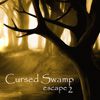 Cursed Swamp Escape 2 Game Cursed Swamp Escape 2 Game     Plays: 1891 Category: Adventure Escape from the cursed swamp using the four color keys. |  Asteroids Game Asteroids Game     Plays: 1886 Category: Action Numerous asteroids may strike your planet and cause unimaginable disasters. At the same time, some aliens from the outer space are planning to invade your homeland. Your task in this game is to eliminate all these dangerous objects as quickly as possible, or you will be hit and crashed. Use the left and right arrow keys on your keyboard to turn your spaceship, and press the up and down arrows to move. When an asteroid approaches, press the Spacebar to shoot. The asteroid will be broken down into smaller pieces, but you still need to fire at them until the fragments are completely destroyed. Your spacecraft will be under attack when an enemy appears, and you have to dodge from the missiles and fight back. Be careful when you move to the edges of the screen as your spaceship will rebound. If your craft is hit by an asteroid or a missile, the game ends. Save the day by destroying the harmful forces! | |||
 RollTheBall Game RollTheBall Game     Plays: 1886 Category: BoardGame The Game "RollTheBall" - we play a lizard who likes to skate! Its an arcade based game, that we see in many arcade centers and gaming parlours. Players get to experience skateboarding. The game is packed with two types of plays, where player is allowed to select to play vs computer or with other player. In case of two players WASD keys or used. |  Tank Storm Game Tank Storm Game     Plays: 1886 Category: Shooting Control a heavy armored battle tank, shoot enemy tanks and soldiers to get through enemy territory and complete your main mission - destroy the enemy base and boss tank. | |||
 Valet Parking 2 Game Valet Parking 2 Game     Plays: 1885 Category: Driving Valet Parking parking is back, for it's second instalment! If you loved the first episode, then Valet Parking 2 really is for you. Take on the role of a parking attendant, earning money from parking cars for people. Get in the car and drive it to the parking bay which they requested, once they come back the drivers will let you know what bay they are parked in and you need to give that car back. Watch out for crashes as it will take a chunk out of your earnings, lose all your money and it's game over. |  Avoiding Ceiling Game Avoiding Ceiling Game     Plays: 1883 Category: Action Avoid being squashed. Push ARROW KEYS LEFT or RIGHT to move. Push DOWN to make ceiling fall. Evita ser aplastado. Presiona las flechas de los cursores DERECHA o IZQUIERDA para moverte. Pulsa ABAJO para hacer que caiga el techo. | |||
 Mario Tank Game Mario Tank Game     Plays: 1879 Category: Shooting Mario wanted to go home, but had an unexpected encounter with many monsters on the way. Can he go home succesfully? |  The House of Keys Game The House of Keys Game     Plays: 1877 Category: Adventure You are trapped in a house and you need a lot of keys to escape. Can you find all the keys? | |||

|
Home |
Login |
Sign Up |
Add Our Games |
Bookmark! |
Set Homepage!

|






